Unlocking the default SIM PUK code of your SIM card doesn’t have to be complicated at all, so if you forgot it and are now dealing with a SIM lock, just check out this easy guide on how to fix locked SIM cards to get rid of the problem now. Keep reading and learn more about SafeUnlocks‘ high-end SIM PIN unlock software!
What is the Purpose of the PIN and PUK Codes of my SIM Card?
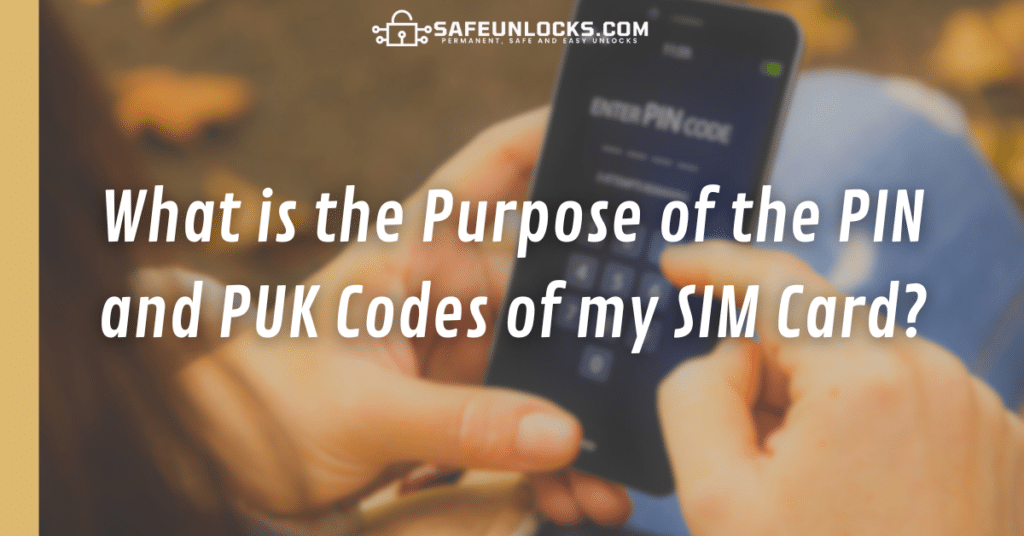
The SIM PIN (Personal Identification Number) and PUK (Personal Unlocking Key) codes are essential for securing your SIM card and are used in most SIMs regardless of their specific network provider. The SIM PIN acts as a password to protect the SIM while the PUK code is the safety net in case you forget your SIM PIN. Together, they enhance the security of your mobile communications, but anyway, it’s up to you whether you want this extra safety measure enabled on your SIM card or not.
How do I enable/disable the PIN Unlock Key Protection on my SIM?
You can enable or disable this extra layer of security on your SIM through your device’s settings because you technically control all the SIM’s settings from the device in which it is inserted. Even though the process changes depending on your specific phone brand and model, you’ll normally find this option in the security or SIM card settings on your phone:
- For iPhones, you have to go to settings >> cellular >> SIM PIN.
- For Android phones, you have to go to settings >> security and privacy >> other security settings >> set up SIM card lock.
SIM Card Lock: Why is it Important to have the PIN/PUK Protection on my SIM?

The SIM PIN and PUK protection is vital for safeguarding your personal information, contacts, and text messages because it prevents unauthorized access to your SIM card, reducing the risk of data breaches and misuse of your phone number. For example, without this protection, someone could take your SIM out of your mobile phone and see your contacts list, your SMS messages, your call history, and even make calls/send messages using your phone number for people to think it’s you.
Is the SIM PIN Lock the same as the Network Lock on Phones?
No, the SIM PIN lock and the network lock on phones are not the same. The SIM PIN lock protects your SIM card, while the network lock restricts your phone to a specific carrier’s network. Unlocking the network lock allows you to use your phone with different carriers, and on the other hand, unlocking your SIM card just gives you access to the information there
Does this SIM PIN Lock mean my Phone is Locked?
Not necessarily! When you are locked out of your SIM, it means that the SIM is protected by a PIN that you’re not entering correctly and the SIM is, therefore, locked. However, not having the PIN to unlock the SIM doesn’t mean the phone itself is locked as well.
With this lock what will happen is that you won’t be able to see the information stored on the SIM and won’t have access to basic functions —like placing calls or using mobile data until you enter the SIM’s correct PUK—, but you’ll still be able to access the phone’s main screen as normal.
Where can I find the PUK (Personal Unlocking Key) of my Locked SIM?
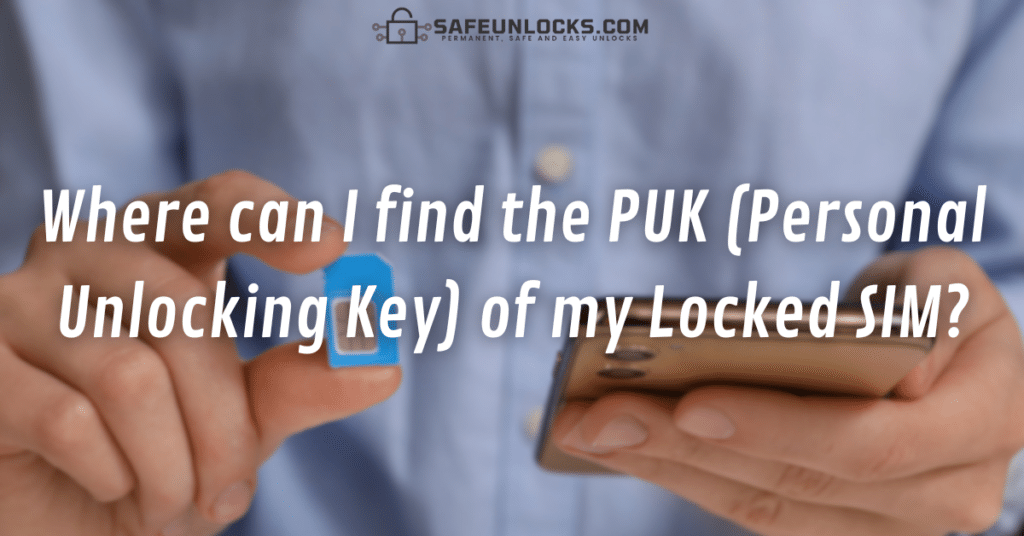
You can find the PUK code in your SIM card packaging — on the plastic card that came with the SIM that has some numbers printed — or on your carrier’s website by logging into your account. If you can’t locate it, contact your carrier’s customer support for them to provide you with the PUK code or use SafeUnlocks‘ service.
When is the PUK Code needed to Unlock a SIM?
The PUK code becomes necessary when you’ve entered the wrong SIM PIN multiple times and your SIM card becomes locked. When the SIM card is locked and you cannot use a SIM PIN anymore because of the many incorrect attempts, the PUK code is used to unlock the SIM card and reset the PIN. It’s crucial to keep your PUK code in a safe place because entering it incorrectly too many times can get your SIM card permanently locked, and fixing that is way more complicated.
Why is it Always so Complicated to get a new PUK Code with the Carrier?
Obtaining a new PUK code from your carrier can be very complicated because of their security measures and verification processes. Carriers need to ensure that the request is legitimate and coming from the authorized account holder to prevent unauthorized access to SIM cards. This complexity is in place to protect your personal information and maintain the security of your mobile services, but anyway can be a little too much, so if you want to go through an easier path, then SafeUnlocks is for you.
Get a new PUK Code to Unlock any SIM Card from any Carrier with SafeUnlocks!
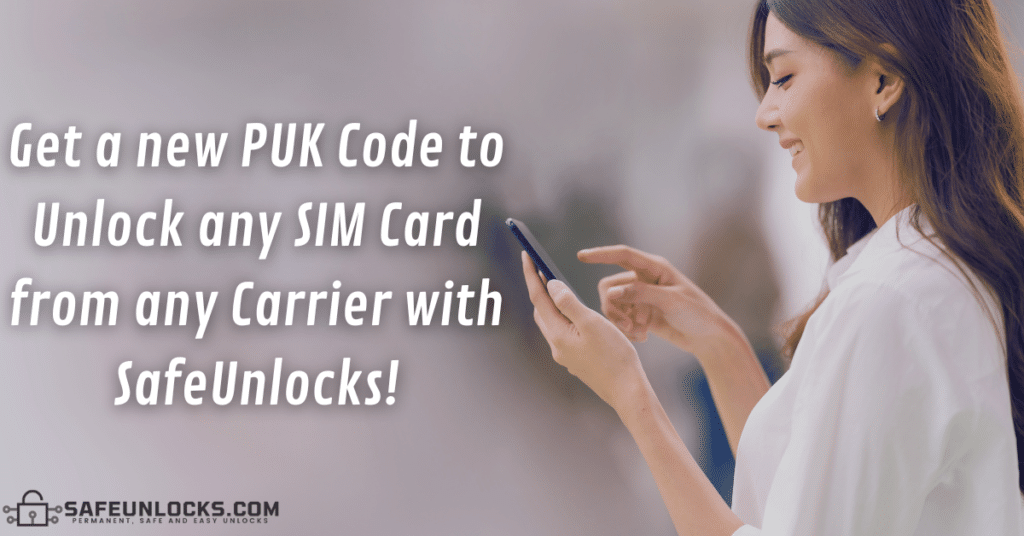
Unlocking your SIM card with SafeUnlocks is the best online alternative for you; our service only costs $1, is super simple, doesn’t take more than just a few minutes, and is 100% online. In case you need a new PUK code, in SafeUnlocks we can assist you with our PUK lock removal service, there is no need to contact your carrier, you can do it from the comfort of your home, and is very effective!
What do I need to Unlock my SIM Card with SafeUnlocks?
To unlock your SIM card with SafeUnlocks, you’ll need to provide your email address. With this information, our SIM-lock removal tool can generate the PUK code required to unlock your SIM card, all in more or less 20 minutes, and without the need to meet any SIM unlock requirements.
how to fix Locked SIM with SafeUnlocks’ PUK Lock Removal Tool?
Getting started with SafeUnlocks’ SIM PIN lock removal tool is way easier than you think. All you need to do is visit SafeUnlocks‘ official website, go to the services tab, and select the option that says PUK Unlock. After that, simply provide your phone number and enter all the other information required for our automated system to guide you through the process of unlocking your SIM card.
