Android FRP lock is a security measure that has been put in place to protect your device and data from unauthorized users. It blocks the use of your phone if you’ve forgotten, lost or can’t remember your password.
What is it?

FRP stands for “Factory Reset Protection” and it’s designed to make sure that someone cannot simply reset your device and gain access to all of your private information. The downside is that FRP lock renders an Android phone useless until the correct password is entered after a factory reset which means it’s impossible to sign into services such as Gmail, Facebook, WhatsApp etc without knowing the original password (it doesn’t matter how many times you enter different passwords).
Why devices get FRP locked?

FRP lock is activated when an incorrect password has been entered too many times when trying to access the phone. FRP lock affects all Android phones running Lollipop (Android version v.≥21) which means that if your device falls in this category it’s likely you’ll need to un-lock FRP before accessing any data on it. FRP lock does not affect any other mobile operating systems such as iOS or Windows Phone.
What devices are affected by it?
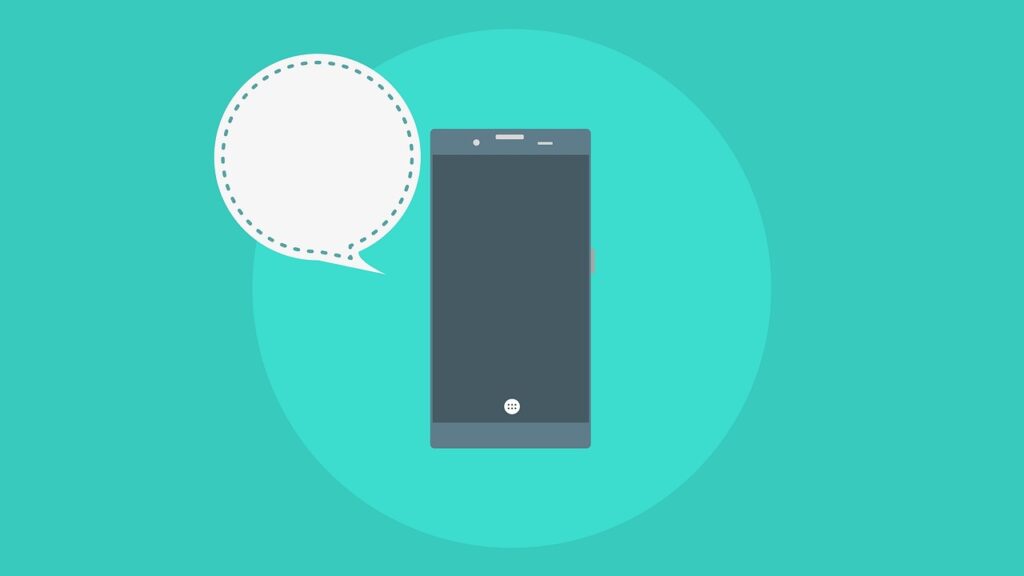
Many models and brands of phone are FRP locked, which means it’s not just Samsung device that can be FRP. The following devices have been known to suffer from lock:
- Samsung Galaxy S Series (SGS) – all models
- Samsung Note Series (NTG*) – All Models except the new model “Note Edge” and some other variants
- Samsung Galaxy Tab Series (TBT) – All models
- LG G FRP
- HTC FRP (reported by many users but no official statement has been made.)
- Sony FRP (some variants of Xperia smartphones are reported to be FRP locked. No official statement is available at the moment about which devices, when FRP will be activated or if FRP is available only in certain countries.)
- Huawei FRP (Featured introduced on new and old models running Android)
How does it affect the user?

The FRP can make your life a misery and render your phone completely unusable. Here are some examples of how FRP affects the end-user:
If you’ve forgotten what password was used to protect your FRP lock you’d have to factory reset your phone yourself, which means FRP locks prevents access to all of the data on your phone until FRP is removed.
If FRP is activated and you’ve forgotten what password was used then it’s impossible for anyone (including the service provider) to remove FRP without knowing the original password. FRP is not removable by anyone other than the original password holder.
If FRP lock was activated due to an incorrect password, it’s impossible for anyone (including your service provider) to reset FRP without knowing what the correct password is because if you’ve forgotten or lost it then there’s no way of removing FRP. Unlocking can be easily done if using the right software.
FRP Unlock by SafeUnlocks

We have developed a solution to FRP problem and we can help you to safely remove FRP lock from your phone. Our software is designed to unlock FRP on any device running Android version v≥21 (Lollipop) within seconds with just one click!
All you need is the following information:
- Name
- IMEI number
We will generate a temporary ID which will allow access to the device. There are many tutorials online on how to remove the FRP issue. However, many of them are just solutions for a day or two. Our FRP unlock feature allows a fully unlock of the device.
It’s time to remove the FRP lock!
FRP lock is a security feature that prevents unauthorized access to your phone after it has been factory reset. FRP locks are activated when an incorrect password has been entered too many times, which renders the device unusable. FRP locks affect all Android phones with Lollipop or higher versions of Android OS v≥21 (Lollipop). FRP can be unlocked by SafeUnlocks but only if you have the original password for accessing FRP on your device. All other methods will not work without this key information and may result in permanent data loss. If you’re experiencing issues with FRP lock on your device, Use our FRP unlock tool to fully get rid of this problem.
