Carriers are telecom companies that provide mobile network services to their users, and in most cases, they lock their customers’ phones to not recognize or operate with the networks of their competitors. Unfortunately, the biggest carriers in the US, including Verizon, have implemented this practice and count on certain criteria for them to help you remove the lock. However, you don’t have to worry about anything because today, SafeUnlocks will show you how to unlock a Verizon phone to use on another network free, so keep reading to learn more!
Understanding the Verizon Network / Carrier Lock on your Smartphone
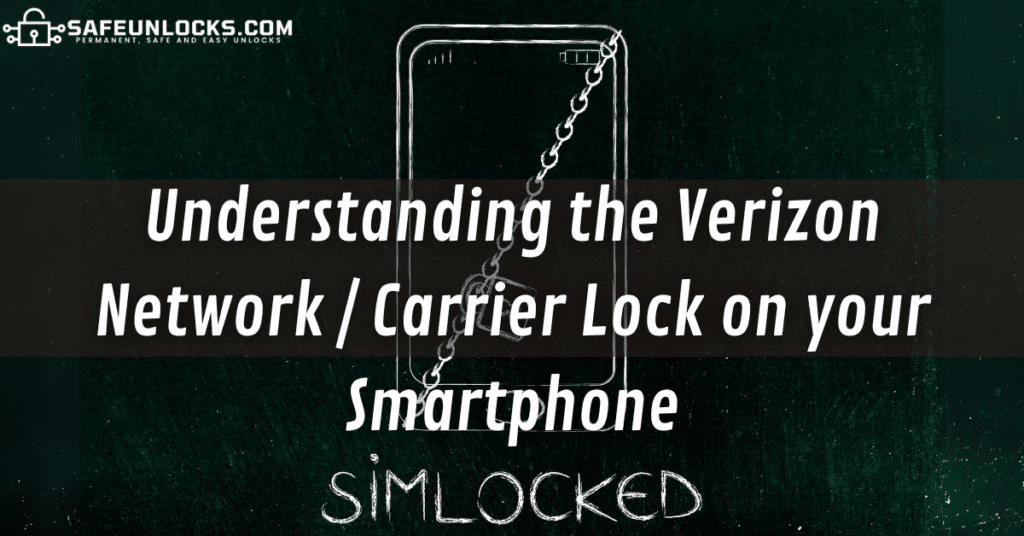
This restriction has a lot of names like SIMlock, network lock, and carrier lock, among others, but anyway, it refers to a terminal closure of your phone’s cellular bands, which doesn’t allow the device to recognize other networks aside from Verizon’s. You can tell this is your case because if you try to insert a SIM card from a different wireless carrier, the phone won’t recognize it and will tell you that the chip is not valid or not supported.
So, for example, if you have a device locked to Verizon and insert a SIM from AT&T, T-Mobile, or any other provider, you’ll see the error message and won’t be able to use it. Now, you might not see this as a problem, but the thing is that when this happens your phone’s cellular functions stop working (calls, messages, mobile data, etc.), and this issue on a cellular device is big because those are its most basic features.
Why would Verizon Wireless want to Lock my Smartphone?
Well, this restriction is placed so that final users like you have a limitation when switching to another carrier’s network. As you might know, there are a lot of competitors in the telecom industry, and what’s better for the company is to prevent their customers from using another carrier’s SIM, which can be done if their wireless device doesn’t work outside of Verizon’s radial frequency.
I need to Unlock a Verizon Phone, how should I Proceed?
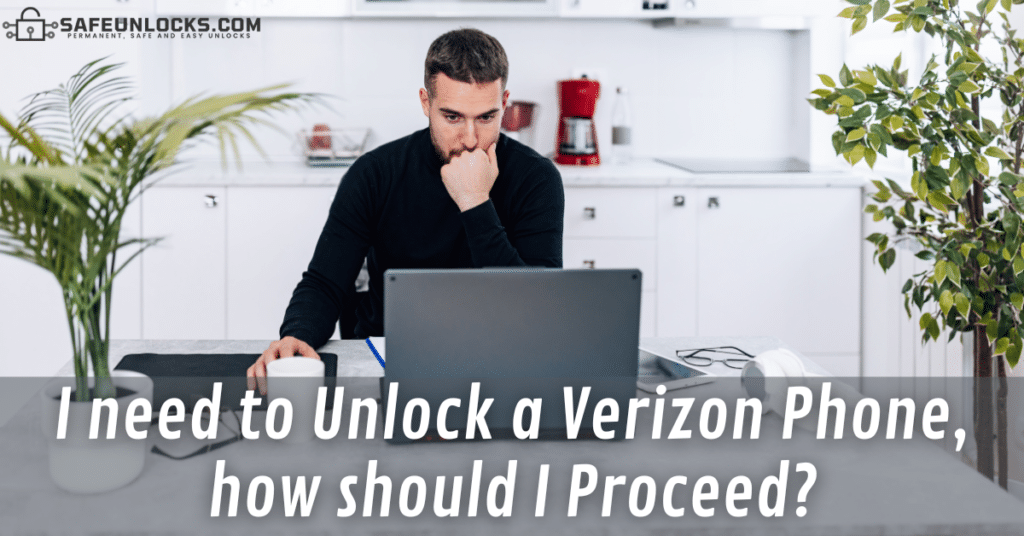
The only way to safely get rid of the lock on your handset is through an unlock code known as NCK (Network Control Key), which is a kind of password that deactivates Verizon’s restrictions. Now, this phone unlocking code can be retrieved either directly from the carrier or from an external unlocking service like SafeUnlocks, but it all depends on whether you meet the carrier’s eligibility requirements and can proceed with them or not.
What is an NCK code and why do I need it for my Phone’s Unlock Process?
As we mentioned, that is an unlock code (normally with 8 digits) used to safely SIMunlock your device, and we say safely because there are other methods like rooting or jailbreaking the handset but are risky and can damage it. This code works because even though the phones sold by carriers come with the SIM restriction enabled, those were originally designed by their manufacturer to be used with any network. So, it’s all about deactivating Verizon’s locking firmware for it to go back to its network factory settings, you just need the code.
Unlocking your Verizon Phone directly with the Carrier
Well, this is very easy because they have everything clarified in an article on their official website, so unlike what happens with other companies, here you have all the information handy. Now, if you want to unlock your phone, we recommend that you check Verizon’s Device Unlocking Policy because they do have certain conditions to approve online unlock requests.
How do I know if I’m Eligible to get my Verizon Network Unlock Code?
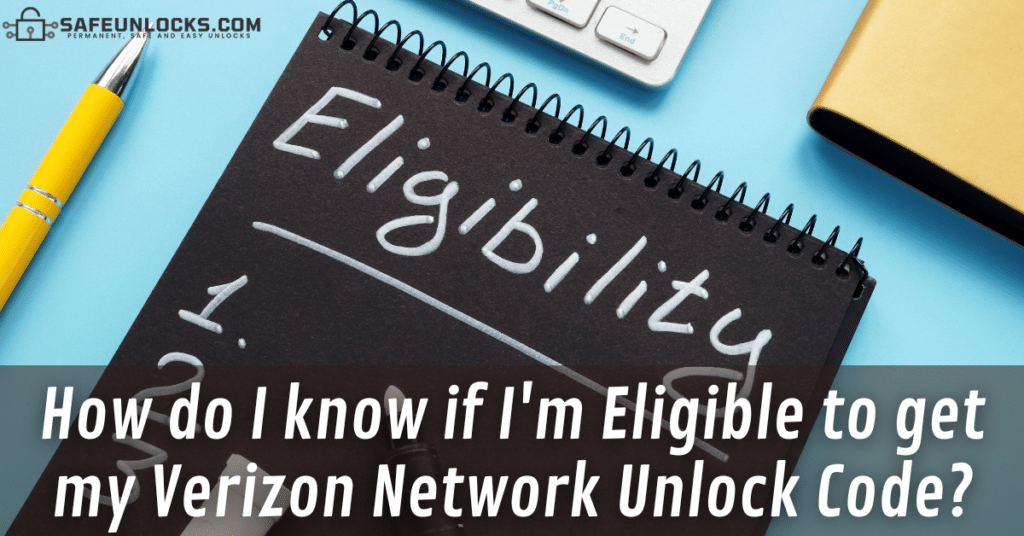
Even though it’s definitely possible to place a lock removal request, it doesn’t guarantee the carrier will approve it because as it happens with all other telecom companies, they have certain criteria you must meet before they help you out. Now, the issue here is that Verizon normally unlocks your device 60 days after purchase, and if it didn’t happen automatically, then it’s probably because you are not eligible.
Did you know you must be your Phone’s Original Owner to Carrier Unlock it?
One of the principal conditions to unlock Verizon phones is that you can only place the request if it appears registered on your personal Verizon account information. This means that if you bought a second-hand phone that came locked to this company, they won’t be able to fix it or help you out at all.
Did you know you must be on Good Terms with Verizon to Request an Unlock?
This one is kind of obvious but still worth highlighting because you cannot have any past-due payments or outstanding balances with the network carrier. Even if you call Verizon support and ask for the code to unlock the device, they’ll ask you to be up to date, to have met their minimum period of active service, and not have any blacklist or fraud report.
Did you know the Phone must be Paid off for the Verizon Unlock Process?
This requirement is kind of tricky because even though they state that phones bought from Verizon are locked for 60 days after activation, the handset must be paid off prior to those 60 days. That means that if you financed your smartphone on a payment plan or something similar, you have to wait until you finish the installments to get it unlocked (or use another method like SafeUnlocks‘).
FAQ: How can I unlock Verizon Phones if the Unlock Request is Denied?

In SafeUnlocks, we offer you an alternative that can save you a lot of time and effort because if we’re being honest, it’s very complicated for all users to meet the company’s requirements. So, this is the perfect solution if you’re looking to unlock your Verizon device without so many complications but still through a safe, quick, easy, and effective method.
Steps to Unlock Phones from Verizon with SafeUnlocks
- Visit SafeUnlocks.com.
- Go to our carrier unlock page.
- Fill out the form on your screen with the following information:
- Your name.
- Your email address.
- Your device model and specific brand.
- The phone’s IMEI number.
- Submit your request.
- Create your SafeUnlocks account.
- Make the $1 payment we require for the service.
- Wait until the system generates your device’s NCK code.
Unlock a Verizon Phone to use on another Network in Minutes with us!
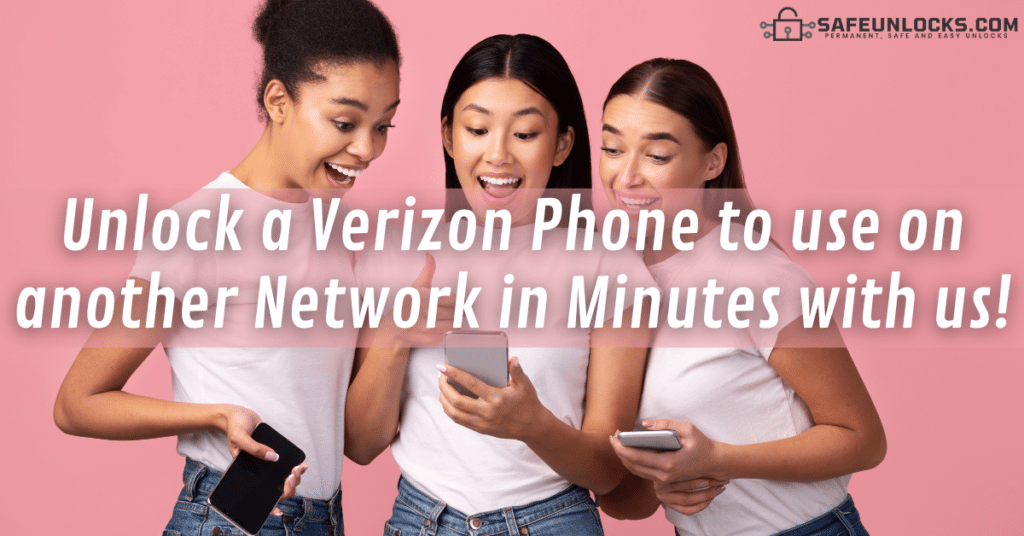
Even though when you contact Verizon customer assistance representatives you can spend hours on the phone and even have to go personally to explain the situation, we only take a couple of minutes of your time. With SafeUnlocks, your device will be unlocked in 15 minutes or a maximum of half an hour depending on the number of requests we’re processing at the moment.
In addition, we can fix both postpaid and prepaid devices regardless of your account status with Verizon or the specific brand and model of the phone (Apple, Samsung, Xiaomi, etc.), which means that you won’t have compatibility issues with us. So, if you want to use your phone with another carrier but don’t want to explain to the representative why you don’t meet their conditions or waste your time there, this is the best way to get it unlocked.
Will I be able to Freely use other SIM Cards?
You sure will because when your phone is unlocked, it stops being exclusive to your Verizon SIM card, so after this, you’ll get to switch carriers (worldwide) and enjoy your device’s full connectivity potential. With our service, you’ll be able to use the smartphone abroad and forget about roaming fees, switch service providers when needed, take advantage of the best plans in your area, and even increase the phone’s resell value!
