The activation lock is one of the most common and recurrent problems for Apple device users. This lock is a security measure implemented by Apple to protect the personal information of their users using their iCloud account, we will completely explain this topic in this guide.
Also, we will tell you the fundamental terms to understand what this process entails such as what is the iCloud lock, how you enable it, how it works, and its limitations in your phone. On the other hand, we will explain what is the Apple ID, why is important in this process, and what happens once you activate this mode. Furthermore, We will explain the difference between this lock and other kinds of locks like carrier locks and much more.
Exist many ways to unlock or bypass the activation lock in any iOS device, nonetheless, all these methods have their pros and cons, and could not be what you are looking for. Today we will show you the perfect solution you need to completely remove the activation lock without worrying about some future drawbacks, SafeUnlocks. We are also going to explain how our process works, what you need to carry it out, and the most complete walkthrough you can find. Repassing the advantages of using our services, support, costs, procedures, and possible doubts you can have.
General concepts
What is the iCloud activation lock?

Generally, people can get confused between iCloud lock and Activation lock, however, it’s the same concept. When you enable Find My iPhone on the configuration of your device this security scheme is set off and will be activated if you lost your device or some that could violate your privacy is presented like a forced fabric reboot, any unauthorized entry or several wrongs tries to get into your phone.
Apple implemented this feature to protect the personal data of its customers, this is a security scheme wider than the known Factory Reset Protection (FRP) on Android devices, The law of smartphone theft prevention from 2015 regulates the safety of factory reset on mobile devices. This law requires all smartphone manufacturers a “disconnection button” which allows the users to delete and block remotely their devices. This measure was planned to restrict mobile hacking and significantly decrease the resale value of stolen smartphones.
The activation lock is a feature that prevents other persons from accessing your iPhone, iPod Touch, iPad, or Apple Watch, whether you have lost your device or if it was stolen. According to Apple, when you enable Find My iPhone the activation lock is turned on automatically. Activation lock restricts the reactivation of your device without your consent and cant be activated at least after you remove it from the official iCloud website or directly on your device with your Apple ID and your password.
How does the Activation lock work?

Apple records your device connecting your Apple ID to the device ID in their servers when you activate the Find My iPhone in your Apple device, since that moment your device will be safe.
When your phone is stolen, it will require your Apple ID and password to remove the iCloud lock, they will not be able to reactivate or use your iPhone unless the activation lock is removed, even if they try to carry out a factory reset on your device the activation lock will be active.
The activation lock can set a personalized message on the screen of your device, for instance, you can set a phone number, so if you missed it the person who finds it out has a way to contact you and give you back your device. Also, you can wipe remotely all your data so your information won’t be compromised, even after the wipe the activation lock will remain active. To realize all these procedures once you misplace your device or you suspect it was stolen you need to access a computer, visit the official iCloud page, submit your details (Apple ID and password) and mark your device in “Mark as Lost” and the activation lock will be enabled.
What is an Apple ID?
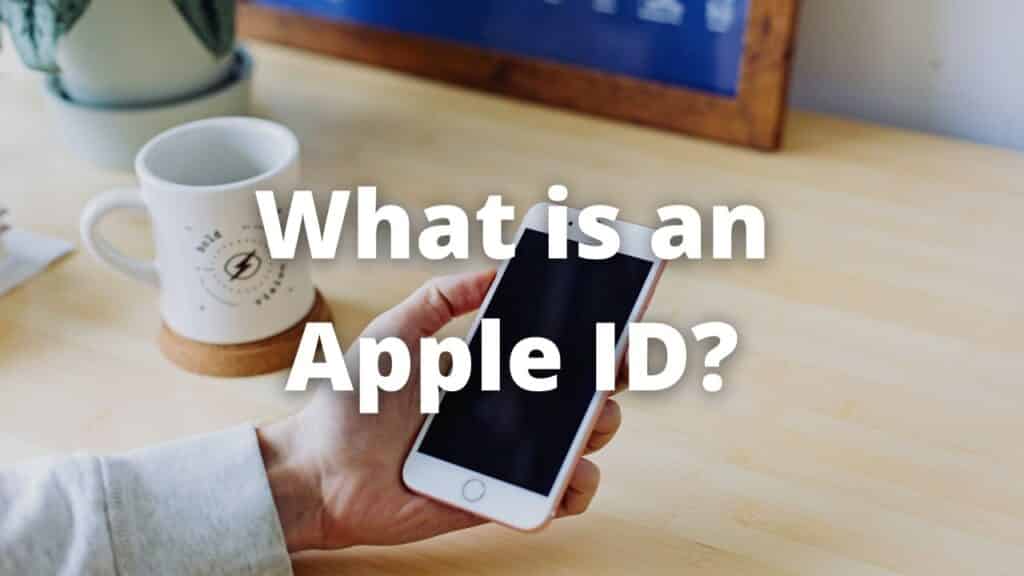
The Apple ID is an account used to access all the services developed by Apple, for example, allows you to use the iCloud service, also sync your information if you have more than one device, using Apple music, Apple TV+, Facetime, using the App Store and making purchases on it, and finally enable the “Find my” services to activate or deactivate the iCloud lock. The Apple ID is like your pass to utilize plenty of the Apple ecosystem, it’s really important to take into account that Apple gives you many possibilities to create your ID, you can create it from your device, a mac, a computer running Windows directly from the official page. Additionally, if you forget your password you have some options for resetting your password remotely.
What causes this problem?
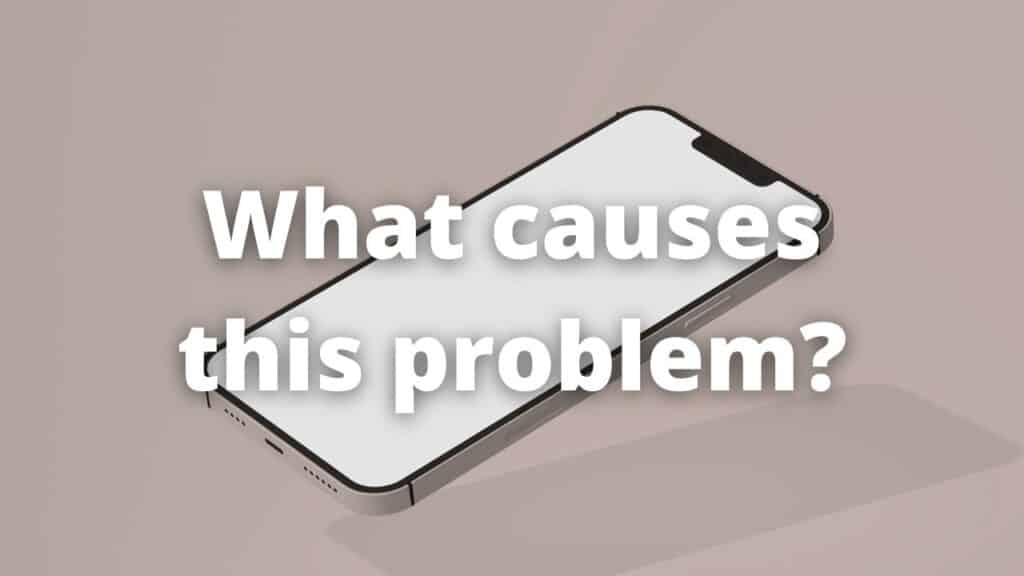
The device was marked as stolen by mistake
On certain occasions it could happen that we lost our device or simply we forget where we left our smartphone then we can take our phone as stolen, if this happens it could be normal to mark it as missing on the application “Find My iPhone” right away.
When you label your device as missed or stolen, your device is locked and can’t be used in any way, it will only show a personalized messenger on the screen, thanks to this mode it’s evident to anyone who finds the device that it is missing, has already an owner and can’t be used unless the owner put their Apple iD and password.
You forgot your Apple ID
Without any doubt, this is the main reason why many people want to remove the activation lock. On many occasions, we use to have devices that we don’t use whether we bought a new one and keep the old device, this could happen also among our family. It is possible that someday we want to give use to this old device or gift it to someone else and we couldn’t because of the activation lock from our old Apple ID. Keep in mind the block could be activated thanks to a long time without using the device.
Bought it second-hand
Commonly, when you buy an iPhone or iPad from a third party, you check some features like the camera, screen, battery, and physical state of the device but you don’t check if some account or configurations remains, this could be a problem since it is possible that the previous owner has not deleted all its data from the device. This is a common case with a lot of buyers, in most cases, the old owner will reach out to you and help you remove the information. However, in other cases, the person will not cooperate and you will simply be stuck with a locked device. This is when you need to bypass the iCloud activation lock and this guide will illustrate step by step how to unlock iCloud easily.
General questions

Can I do the unlock with a Jailbreak?
Yes, it is possible without any issues as we are talking about a full unlock and you will reset the phone, you need to take into account that only the jailbreak can not unlock your device. You will need an iCloud activation lock removal service in order to remove the iCloud activation lock from your Apple device.
Can I remove the activation lock rebooting my device?
No, it will probably erase data such as photos, files, etc but not the activation lock, this is a technology made by Apple that prevents your device from being used even after a rebooting, it will stay enabled in the background without caring what you do with the device and how many times you try to restore it.
Is bypassing the same as removing the activation lock?
No, bypassing will only help you get access to very limited features of the phone, you can’t place calls, enter your account, or use wifi in some cases the device is pretty much unusable. Bypassing is a method in which you only can access the homescreen of the device yet it stills with the same activation lock.
Can Apple remove the activation lock on my device?
Yes, but you need to show proof that you are the owner, you need to go through a long process and wait for months for a reply. This is not guaranteed but if you feel like you have enough proof you might give it a try. Besides, this could be not a definitive solution since Apple would simply refuse to help you if they don’t consider you the real owner.
Is the activation lock the same as the carrier lock?
No, carrier unlock it’s only for the provider you want to use on the device, it has nothing to do. Carrier unlock is a process in which you can use other mobile services operators on your phone, the activation lock is a feature from the manufacturer which limits your information from being stolen or your device being used in a wrong way.
Methods to remove the activation lock screen
Directly with Apple

If you are the rightful owner of the Apple device, you can try unlocking it by going to the apple store, for it you need to visit an official Apple store, if you can go to the store where you bought the device it would be easier. Once there you need to show proof of ownership such as a receipt, date of purchase, etc. It will take a long time to carry out the process, Apple needs to assure you are the real owner, if it seems like you are not the owner (or if you bought it from a third party, they can refuse to help you. Using the iCloud removal services by Apple is a very time-consuming process and will not be effective in most cases.
Contacting the old owner
You need to get in touch with the old owner, this can be tricky as the old owner needs to enter their password on the device, which makes it very complicated due to privacy issues. If you don’t have any contact with the owner or if they simply don’t remember or can cooperate you should opt for another method such as the following.
Using a DNS portal
The iOS devices will send an activation solicitation at Apple’s server once you configure your phone after a restore or factory reset. Apple replies to this solicitude and shows the actual state of your device. If the function “Find My iPhone” is enabled on your device it will appear on the lock screen requesting you to submit your details to sign in your Apple ID.
The iCloud DNS omission could help you if somehow you forget your details or password or if you have a second-hand device with the iCloud lock enabled, this method is since it’s free to use and you just need to follow the simple steps that we will tell you ahead.
Domain Name System (DNS) converts readable names into IP addresses. Run the application on the DNS server, which also serves as the host. If your device is locked by iCloud, change the activation path using DNS and send it from the original Apple server to the iCloud Bypass DNS server for authentication is a great way to unlock it and adversely people might say omitting the DNS iCloud from Apple is not as complicated as it could seem.
Once the DNS is active you could use some applications, web search, play games, use the camera, and some more on your device.
Limitations
- This process is not guaranteed to be effective on all devices.
- You have limited access to the device’s applications, you can use just some characteristics, not giving a complete usage.
- According to the iOS version, the effectiveness may vary, older versions of iOS have a better chance to bypass.
- It is not a full unlock and will never replace an iCloud unlock, this is just a solution to use your device but not to configure it as your phone. If you want to have a fully usable phone you should try an unlock service instead.
Steps to using a DNS portal to unlock your device

Step 1: When you turn on your device select your country and language.
Step 2: After it, you will be taken to WIFI settings which ask you to connect to a WIFI network, search the (i) symbol aside from the WIFI network. If you can’t find it out, go Home>More Wifi settings and search for it.
Step 3: Disconnect your device from the network, go to network settings and select forget this network once you have found the (i) symbol.
Step 4: Now on the DNS tab, click on (i) and change the DNS server according to your location. You can choose between the next options:
IP addresses from DNS servers for iCloud bypass:
- 104.154.51.7
- 104.154.51.7
- 104.154.51.7
- 104.154.5
- 35.199.88.219 South America
- 104.155.28.90 Europe
- 104.155.220.58 Asia
- 35.189.47.23 Australia and Oceania
- 104.155.28.90
- 104.155.28.90
- 104.155.28.90
- 104.155.28
Step 5: Go back after changing the DNS IP, turn on the WIFI, choose a network from the list, and fill out the password.
Step 6: You will see the option to go to the next page, don’t click on it, instead go back and you will successfully omit the iCloud lock.
Step 7: Go to the menu, scroll down on the page and configure your applications, music, internet, camera, etc.
Online iCloud Unlock Services

SafeUnlocks
The best option you can choose is to finally remove the Activation lock and plenty of users without any problem are using an unlocking service. Among the unlocking services and unlock techniques you can read on the internet we are the perfect solution to the iCloud lock.
Besides, we work hard to provide all our customers with the best services they can access on the whole internet. We have a team of experts that can solve all your doubts and help you with all the processes in the shortest time possible.
What is SafeUnlocks?
SafeUnlocks is a trusted company dedicated to providing unlocking services, we offer services like iCloud unlock, Carrier unlocks, and FRP unlocks. We use highly advanced technology and data to bypass any Lock remotely so you don’t have to deal with it personally. Fast, reliable
Through SafeUnlocks remote unlocking service, you can be confident that your privacy will not be compromised because we do not log any customer information or private data at all. In addition to this commitment to privacy, our exceptional customer service team is available through live chat on the website 24/7 for any inquiries related to an online unlocking process like payment methods and policies. With a variety of options from carrier unlocks (including AT&T) and Apple products such as iPhones down to LG phones, iCloud Lock, FRP Lock, Carrier Blacklist, etc.
Why use SafeUnlocks to remove the activation lock?
There are many reasons to use our services, we offer the best user experience to all our customers and we emphasize the safety and efficiency of all our products. Some of the reasons why choosing SafeUnlocks is a good idea are:
- With more than 125.000 devices unlocked around the world, we guarantee our service and the removal of the iCloud lock.
- With the success rate of 99.9% with most Apple devices, we can assure you we can unlock your device regardless of the iOS version or model.
- With an average unlock time of 12 minutes, we become one of the fastest unlocking services you can get on the internet. The whole process from the start, filling out the form, getting your free membership, and unlocking your device does not take more than 30 minutes.
- The lowest price you can get on the market, with just $1 per unlocked device we are the most affordable service you can dispose of. Remember our unlock is permanent and this is the only payment we ask for.
- We provide a lifetime guarantee to all our unlocks, you will have an unlocked device always and without having any future drawbacks.
How to unlock with SafeUnlocks?
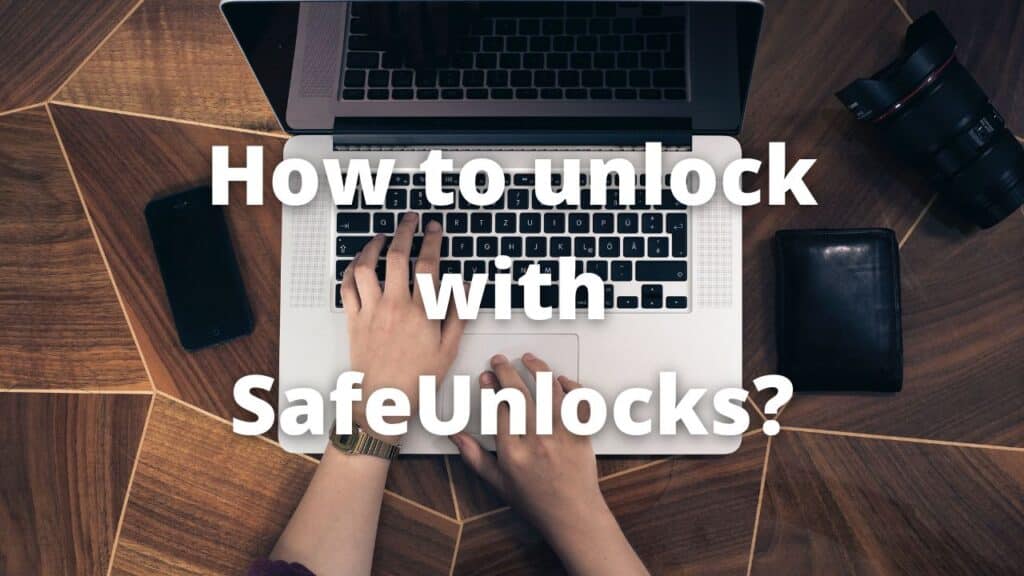
Guide step-by-step
To remove the iCloud lock you need to follow the steps we will tell your next, remember our process is intuitive and our page is easy to be used for all our customers:
- From your phone, tablet, or computer access the following link https://safeunlocks.com/, you can use your favorite browser for it.
- Once there, you need to go to the superior part of the page and search the tab “services”, you can click there or simply pass the mouse and some options will be deployed.
- Click on the option “iCloud unlock”, and you will be redirected to another page.
- You will encounter a brief description of our service and under this description a small form.
- Fill out the form, you need the following details: Your name, and email address, device model (it can be iPhone, iPad, iPod, or an Apple watch), IMEI, or serial number.
- Mark the small box which says “ I accept the $1 fee to sign up and unlock my device” this is required to continue with the process.
- Click on the button Proceed.
Opening an order
Once you follow the previous steps you will be taken to another page, there you will find your order ID number, you are just some steps more from removing the lock. Next, you will notice 2 steps: “Obtain membership ID” and “Enter it here to continue”
Free membership
To unlock your device with us we ask for just one requirement, to become a member of our community, all our services are reserved for our members. Getting your membership is a fast process that doesn’t take more than 5 minutes and doesn’t have any cost to you, the process is the following:
- In option 1 solve the captcha and continue clicking on “continue to sign up”.
- Click the sign-up button.
- Follow the steps on the page, it’s easy to complete and you don’t need more than a valid name and an email to continue.
- Verify your identity on the page and your details, don’t worry, all our process is safe.
- Once the verification is done you will find a confirmation code, keep this code, it will be important later. This code is also sent to your email to ensure you don’t lose it.
- Take the code and enter it into the verification field to finalize the order.
- Now you have opened the order and your device will be unlocked within minutes.
If you have any doubts or drawbacks following these steps you also will find a short video tutorial on the down part of the page.
Frequently asked questions
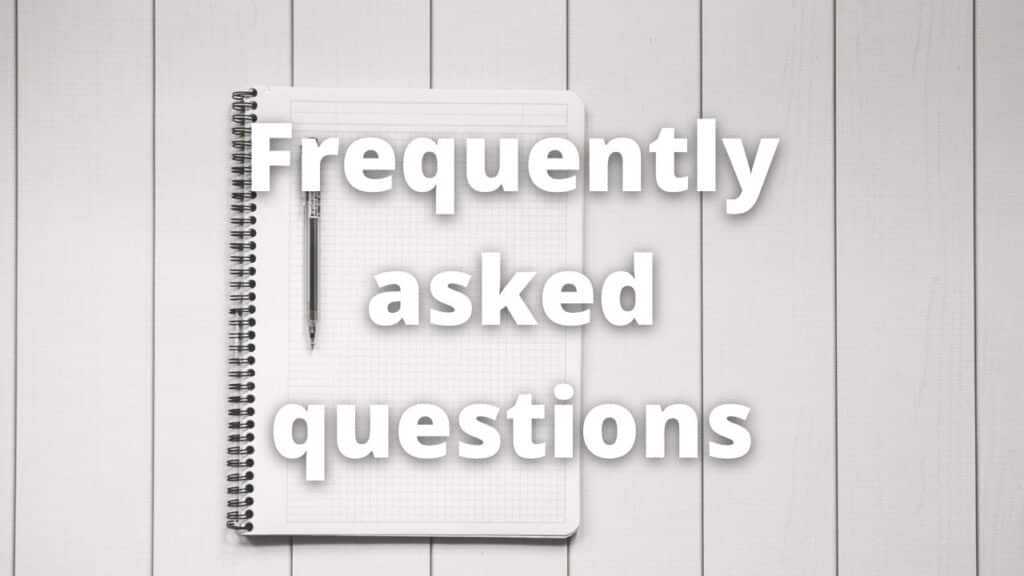
How do I get my Serial number or IMEI number?
Generally, these details are noted on a sticker on the box of your device, you can find both there. If you don’t have the box on your device you can try some methods to find it, first, you can try to check it on your phone’s settings Settings>General>About and scroll down until you find the respective numbers.
You can also know the serial number by connecting your device to iTunes on your laptop or computer. Another method is through the dialer of your phone calling the number *#06# after your IMEI number will appear on your device’s phone screen.
Is the iCloud unlocked permanently?
Yes, the iCloud unlock is permanent and will not get locked after some time. We ensure this as the Dummy ID removes the locked device from ever getting in the future.
Are SafeUnlocks services safe to use?
Yes, SafeUnlocks is safe to use. We do not collect any of your personal information, the details you provide us to remove the iCloud lock are the basic details to carry out the process, the Serial Number or the IMEI number is one of the most important requirements to unlock your phone since the lock is attached to this number. We also use encrypted servers and all information coming in or out is protected via SSL certificate.
Will I get clean iCloud status?
Yes, once the process is done you will be able to use the device as if it were brand new, every previous information will be removed. This will ensure that you can use your device in the future as it will only know the current Apple ID.
Can I use my phone normally?
Of course yes, your phone will be completely normal, without restrictions or limitations, you can configure it, download apps, and use all the features of the device. When you remove the activation lock on your device it will be as if it were a brand new phone.
Can I update the iOS version if I remove the lock?
Absolutely, you can update your phone and download applications, the process doesn’t limit the features of your device or the software of it. There are no repercussions on the usage of your phone even for a long time no drawback might be presented when updated.
Can people know if the device was unlocked?
No, there is no possible way to know if the phone was previously unlocked as every piece of information is not available for users to access. Our SSL certificate also prevents any information leak on which devices were unlocked using our services.
Will the previous information get deleted?
Unfortunately yes, when the activation lock removal service completes the iCloud unlocking you will have to set up the phone for the first time. Any information on that Apple ID will not be accessible. We recommend keeping regular backups on the cloud to keep your information safe.
Can I use this service 24 hours a day?
Yes, the service is 100% online and uses our website to get iCloud unlocked, you do not need to contact anyone to do the process. We made this platform as intuitive as possible, just complete the form, activate the account, and enter the information sent to your email or downloaded on your browser.
Why do we use the IMEI number or SN:
We use this information as it is the only piece of information that is linked to the device. The IMEI number allows us to get iCloud unlocked. To create your Dummy ID we need to use your IMEI or Serial Number.
