Unlock the full potential of your Samsung phone with SafeUnlocks’ Samsung Carrier Unlock service which is now available 100% online for you to access worldwide!
Say goodbye to the SIM network restrictions that your mobile operator enabled on your phone and experience the freedom to use your device with any carrier you choose, let’s check together how to unlock your phone and enjoy an easy, safe, and fast unlocking experience today!
Why is it Always so hard to Unlock Samsung Phones with the Carrier?
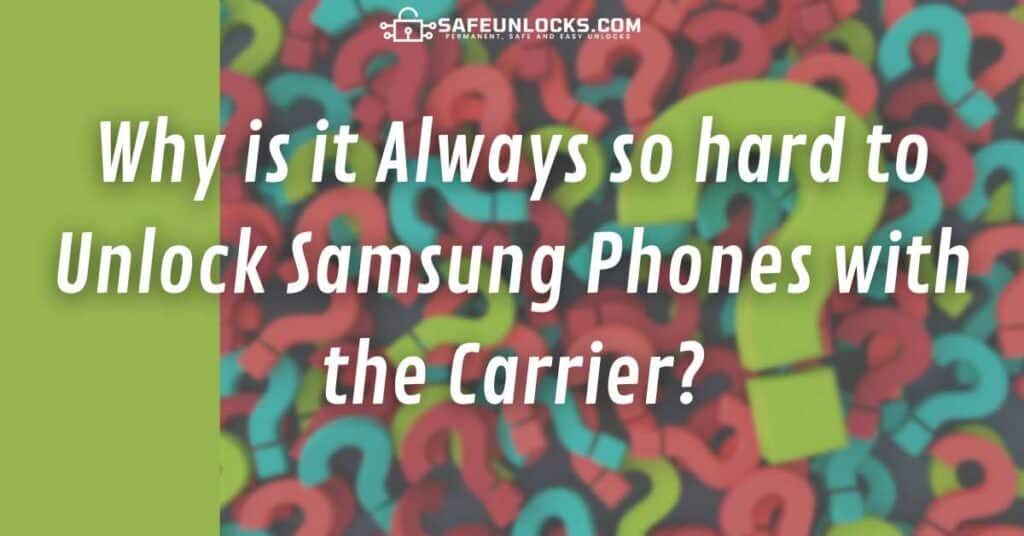
SIM-unlocking Samsung phones with the network provider can be challenging simply because carriers get beneficiated from this restriction, keep in mind that those are anyway companies that are always looking forward to protecting their business interests, which includes keeping their customers tied to using their service.
Reasons why it’s hard to SIM-Unlock your Device with the Carrier
- Network providers impose these kinds of restrictions and lock the phones to their network to ensure customer loyalty and prevent device switching, so those companies are always going to try to stop you from moving to their competitor’s networks.
- The unlocking process typically involves complex procedures and stringent eligibility criteria set by the network provider (like being the original owner of the phone, being in good standing with them, having met the clause regarding the minimum contract term, etc.), making it time-consuming and inconvenient for users.
- Network providers usually require payment of fees or completion of contractual obligations before granting the unlock, adding further barriers for users that want to SIM-unlock their Samsung phones.
How to Check if you are Eligible to unlock your Samsung Phone
If your phone has not been unlocked automatically yet, then your Samsung phone is most likely not eligible because carriers unlock the mobile phones they sell right after the contract terms have been met.
Now, if you want to double-check to see if your phone is eligible to be unlocked but there was an error or something, you can always visit your carrier’s official website and look for their terms and conditions, they usually have a module for unlocking their clients’ phones where they explain what is required to access the unlock (if not, you can always call them).
Is there a way to Calculate a Samsung Unlock code with its IMEI Number?
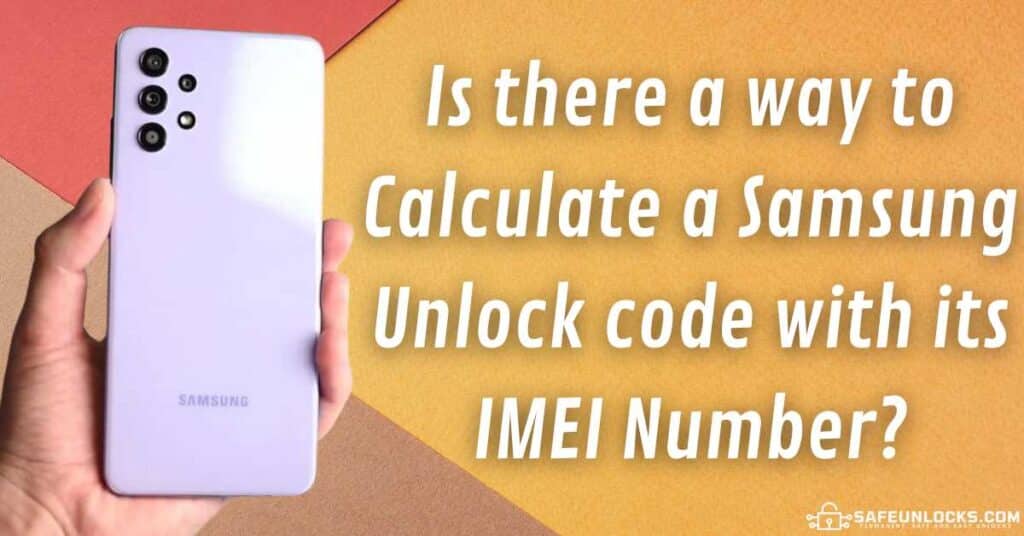
As an end user, calculating a Samsung unlock code with the IMEI number is not feasible because generating an unlock code requires specific software tools and access to proprietary databases that are normally only available to authorized service providers or mobile network operators.
That is why it’s usually recommended to contact your original carrier or a trusted unlocking service like SafeUnlocks to obtain the correct unlock code for your Samsung device based on its IMEI number, otherwise, you might enter the wrong number into your locked Samsung Galaxy and damage it.
Is it Necessary to have the IMEI number to Unlock a Samsung Phone?
Yes, it doesn’t matter if you want to generate your network unlock code with your carrier or with an external service like SafeUnlocks, you will definitely need the IMEI of your Samsung Galaxy phone to unlock it. Here’s how you can find it:
- Dial *#06# on your Samsung mobile phone dialer pad.
- You can find the IMEI of all Samsung models by going to their settings app >> “About Phone”.
- Check if the IMEI code of your phone is printed on its SIM card tray or its original box.
Reasons why you should get your Phone SIM-Unlocked with SafeUnlocks
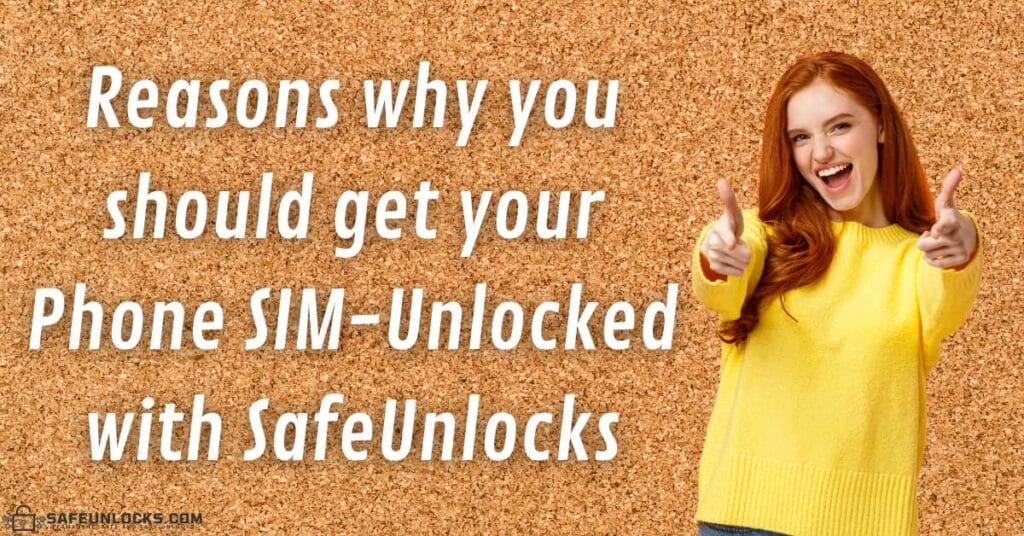
There are a lot of aspects that should be taken into account when choosing the best platform to unlock your Samsung Galaxy phone online, and SafeUnlocks exceeds expectations when it comes to being a good unlocking alternative, that’s why we are proudly known to be the #1 Samsung carrier unlock service nowadays.
Let’s check the principal reasons why you should unlock your Galaxy with us!
Safely Unlock Samsung Phone Online
Generating an unlock code for your device with SafeUnlocks is not only incredibly easy but also safe for you and your device:
- We have enabled SSL protection on our website.
- Your information is automatically deleted after you finish unlocking your device.
- Your phone will be permanently unlocked.
- The device’s performance won’t be affected.
Unlock your Samsung Smartphone Anywhere at Any Time!
SafeUnlocks is able to remove the carrier SIM lock from your mobile device at any time because our system is active 24/7. In addition, you can unlock your phone regardless of its country of origin, its original carrier, its specific brand and model, and your current location.
Unlock the Device in 20 Minutes without contacting your Carrier
As SafeUnlocks is a third-party unlocking service, the unlock doesn’t depend on the carrier locking your device, so removing the restriction from your Samsung phone without your mobile operator is not only possible but also very easy and fast.
How to Carrier Unlock your Samsung Phone with SafeUnlocks

If your phone is locked and you want to obtain an unlock code to remove its restriction with SafeUnlocks, here are the steps you need to follow:
- Visit SafeUnlocks’ official website.
- Click on the “Carrier Lock” box.
- Fill out the form on-screen with the following information:
- Your name.
- Your email.
- Your phone’s brand.
- Your phone’s IMEI.
- Submit your request.
After completing this first unlocking stage, you will just need to follow the instructions on the screen to create an account with us (if you already have one you will only need to log into it) and generate the $1 payment that our system needs to unlock your Samsung device (it is $1 per unlocked device).
What to do After receiving my Unlock Code
- Enter your new SIM card into your device.
- Click on the error message saying that your SIM card is not valid.
- Enter the unlock code provided by SafeUnlocks.
- Enjoy a phone unlocked permanently by SafeUnlocks’ unlock code generator!
