Unlocking your iPhone 11 from its carrier restrictions is now easier than ever with the introduction of SafeUnlocks’ latest lock removal app! This groundbreaking software offers an efficient method to 100% carrier unlock iPhone 11, granting you the freedom to use it with any network provider worldwide.
Learn with us how to remove the SIM restrictions of your iOS mobile device without contacting your carrier in just a few simple steps!
Why is my iPhone 11 Carrier Locked?

Your iPhone 11 can be carrier-locked because of the contractual agreements between the device’s original network provider (your carrier) and yourself (the phone owner and account holder). This lock guarantees that the phone can only be used with your original carrier’s network, preventing your device from being used with other networks.
This lock is typically enabled on mobile phones to ensure that the client satisfies the contract terms (while the contract is still active) or to subsidize the cost of the device in case it was financed with the carrier for a lower price.
How to make sure your Phone is not Carrier-Locked when Purchasing it
- If you haven’t got your iPhone yet, we recommend that you:
- Check with the seller for its unlocked status before the purchase.
- Look for labels like “unlocked” or “SIM-free” on the phone, those devices are usually a little more expensive but are completely unlocked.
- Consider purchasing the iPhone directly from the manufacturer — like an Apple retail store — to make sure the iPhone is not tied to a specific carrier.
- Now, if you’ve already bought the phone but are unsure of whether it’s locked to a carrier or not, you can always check if it supports a different network than its original one. To do so, just try a SIM card from another carrier, and:
- If the phone doesn’t show an error message and you can get connected to that network, it is unlocked.
- If the phone shows a “SIM not supported” error message, it’s locked (but don’t worry, we’ll let you know how to get rid of this lock if your iPhone has it!).
Why are you Supposed to Contact your Carrier to SIM Unlock a Phone?

Contacting your current carrier to SIM unlock a phone is necessary because they are the ones who implemented the lock in the first place to restrict your iPhone 11’s cellular bands to use their network only; so if you reach them out, you will be able to request the unlocking process (whether the request is approved or not, depends on your specific case)
Fixing your carrier-locked iPhone with your carrier usually involves meeting specific “eligibility” criteria that include being the original owner of the device, being on good terms with the company, having fully paid for the device if it was financed with them, and other requirements (it all depends on your specific carrier).
What Alternatives are there to Unlock an iPhone Without Contacting the Carrier?
If you want to switch to a different carrier but your original mobile provider won’t authorize your unlock request, then SafeUnlocks is the ultimate solution you were looking for. Our third-party Carrier-lock removal service is always available for you to unlock your phone at any time regardless of which carrier is your device locked to (like T-Mobile, Verizon, Sprint, or AT&T).
Is it Safe to Carrier Unlock iPhone 11 with SafeUnlocks?
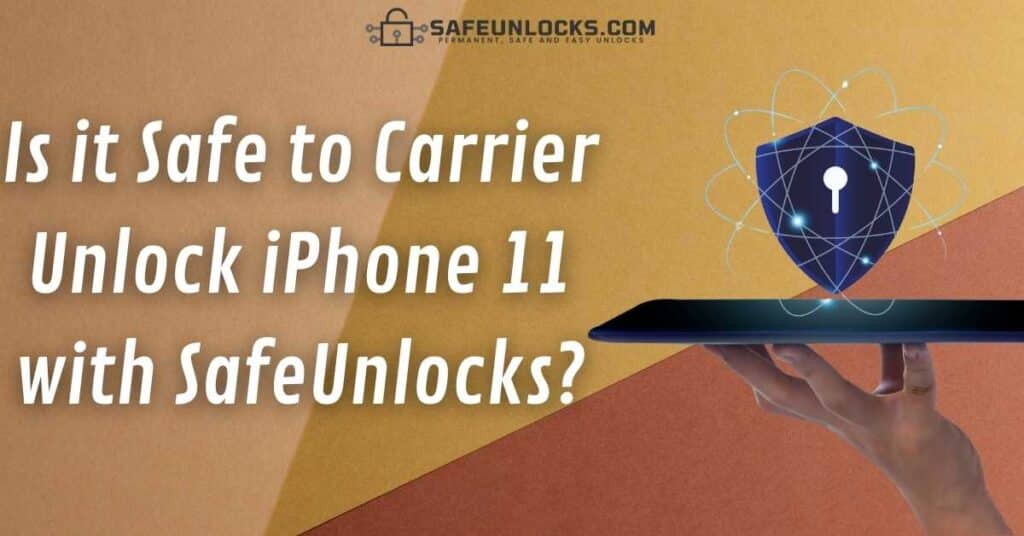
Unlocking your phone to use with any carrier with SafeUnlocks is not only incredibly easy and fast but also so safe! Let’s check all the aspects taken into account to protect your privacy and the integrity of your mobile device.
Protecting the integrity of your Phone while SIM-Unlocking it
SafeUnlocks doesn’t affect the integrity or performance of your phone in anyhow, our unlocking process doesn’t require you to jailbreak it (which voids your phone’s warranty and can completely damage it), to change its IMEI number (which is not only illegal but also very risky), or to download any dangerous program on the device.
SafeUnlock’s SIM Lock Removal Privacy Protection Policies
All the information you enter into our website is encoded so that it cannot be stolen by hackers and is protected against cyberattacks, this encryption is possible thanks to the SSL certificates we have enabled in our system, but that is not the only safety measure we have! You are also protected by the generation of your private account (with its secret password) and by a safety feature that automatically deletes all of your phone’s information once it is successfully unlocked.
Step by Step to Carrier Unlock iPhone 11 with SafeUnlocks
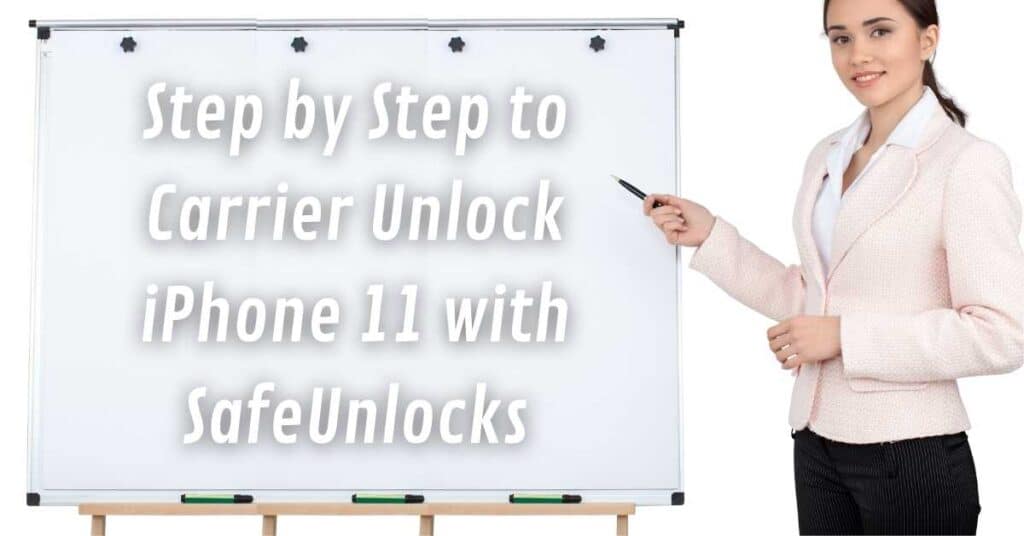
Let’s see what are the step by step for you to unlock your iPhone to a different network with SafeUnlocks’ unlocking service for iPhones:
- After you get to SafeUnlocks’ official website, click on the “Carrier Lock” box.
- Fill out the form on the page with:
- Your name.
- Your email address.
- The brand of your phone (Apple).
- The type of device you want to unlock (whether it is an iPhone or cellular iPad).
- The device’s IMEI number (click here to watch a Youtube tutorial on how to find it).
- Submit your unlock request.
What to do After Placing the Unlock Order
After you have placed your unlock order, you’ll need to create an account with us if you don’t have one and make the $1 payment that corresponds to your iPhone unlock. As soon as you receive the unlock code for your iPhone, you’ll just need to:
- Insert a different SIM card into your device (one that doesn’t belong to its original carrier).
- When you are prompted to, enter the unlock PIN into the device.
Right after you do so, your phone will be unlocked (the device will show a notification if it requires to be restarted for it to deactivate the lock restriction). Remember that if you experience any kind of system issue or want to ask us a question, you can always contact our customer service team!
